- Laptop Importance in Our Life
Fast laptop is very basic requirement in today’s digital world. Laptop is essential tool of human life from work to entertainment purpose like gaming, movie, watching videos on YouTube, social media etc. in such time if your laptop is slow or lagging while working this make you irritating and hinder your work productivity too. Well, there are several tricks and tips to make your laptop faster. So, in this blog we will take a look at how to increase performance and speed of your laptop.
1. Restating Your Laptop:
Sometimes simple restart can work. Overtime running applications in the background which make your operating system slow especially when your laptop is old one with old windows version. Clear your laptop’s RAM it might give you laptop new start without lagging
2. Uninstall Unnecessary or Pre-Installed Applications:
Delete these pre-installed applications and few unwanted applications free up your memory of laptop. Make sure to uninstall these applications.
3. Empty Recycle Bin:
Make sure to Regularly check your recycle bin folder and delete if any files are there as files moved in your recycle bin folder also occupy the disk space of your laptop. So, make sure to empty your recycle bin folder too.
4. Upgrade to SSD (Solid Stare Drive):
if your laptop is using HDD (Hard Disk Drive) then switch to SSD as it is faster and more reliable than HDD. SSD also boost the performance of overall laptop.
5. Upgrade Your RAM:
RAM is crucial part in laptop multitasking and overall system performance and functions. Upgrading RAM leads to increase loading speed and response tare of your laptop.
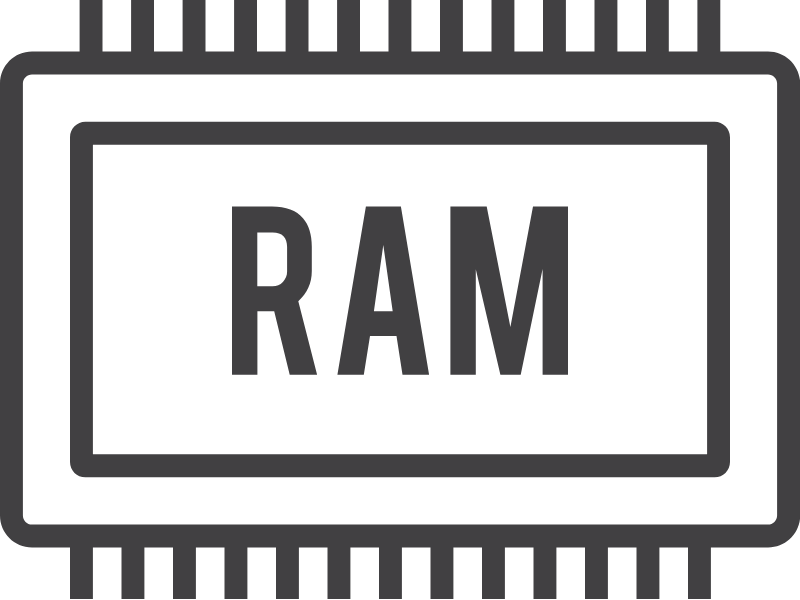
6. Avoid Using Pirated Apps or Untrusted Sources:
if you use or download pirated movies or content this may bring viruses to your laptop’s operating system and leads to threat for your personal data.
7. Make Sure to Update Your Windows Version:
Do check frequently for windows update which contains security updates, bug fixes, improve performance. You can select auto update whenever new version releases on your laptop your laptop will automatically download and install the new version in operating system.
8. Run a Scan:
Frequently check to scan whether there is any malicious virous is there in your laptop. You can use windows defender or use third party antivirus package like Macfee, Quick heal etc.
7. Adjust Setting:
Many times, laptop enable power saving in order to conserve the power of and for longer battery life. Change that setting to maximum for better performance.
For this go to control panel then hardware and sound then go to power option and select high power.
8. Disable Start-up Programs:
sometimes your laptop automatically launches few applications when you boot your laptop which use memory in background. In order to disable this, go to task manager for that click Control + Shift + Esc then Start-up tab and in that disable unwanted programs.
For mac users: system settings then user and groups and login items.
So, if your laptop is working slow does not mean that you need to switch to a new laptop. You can consider above things to make your laptop faster again. These tips and tricks can give further extended life for your laptop. By doing so you are also considering e-waste issue that the whole world is facing right now.
9. Don’t Use External or Public Free Internet:
In public source internet there may be malicious virus that could steal or crash your laptop security, or slow down your laptop speed. So don’t connect to unknown public internet. Which can slow your laptop or causes damage to laptop internal system.
10. Don’t Use External or Public Charging Plug:
Many times, in public charging cable hackers put chip and when someone plugin their laptop or any other device charging wire in that plug the chip can corrupt the security system, can make you laptop slow or even unable to functions ant task due to virus, your laptop screen may blink frequently, leak your personal data to hacker’s server or data base. In such situations you don’t know what is happening. So, don’t use external or unknown place charging cable for your data and device security reasons.
11. Reinstall Your Windows:
You should try to uninstall and reinstall the window version. It might affect your laptop speed and make it fast. From fresh start it might possible that your laptop works faster by doing so.
12. service Centre:
make sure to send your laptop after few years for full service. many times laptop internal components gets dusty and rusty. so servicing will make it clean from internal and external both side. your laptop thermals internal cooling system etc gets cleaned properly at service centre.
Frequently Asked Questions
1. With these tips can laptop last for few more years?
No, your laptop will start working fast. But there are no permanent solutions for laptop to make them fast. After particular period of time t will reduce its life.
2. Can these tips help to extend my laptop performance for short period of time?
Yes, definitely these tips can help your laptop to increase its performances for short period of time.
